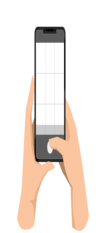Welcome to Feedble: Your Complete Guide to Features, Tools, and Support
Feedble is more than just a platform—it's a community, a creative hub, and a resource for personal and professional growth. Whether you're here to share your life, connect with others, or expand your opportunities, Feedble has everything you need to make it happen. This guide will walk you through all the features and tools Feedble offers, helping you get started, stay engaged, and make the most of your experience.
Getting Started
To join Feedble, all you need is an account. Signing up is easy: enter your username, email, and password, and you're ready to go! If you already have an account, our flexible sign-in options make logging in secure and convenient. You can sign in using Facebook, Google, X (formerly Twitter), LinkedIn, or WordPress, giving you a variety of ways to access your profile.
- Sign Up (https://feedble.com/signup): Create a new account in seconds.
- Sign In (https://feedble.com/login): Log in securely with multiple options.
Forgot your password? No problem—reset it in just a few steps using the Password Reset (https://feedble.com/reset-password) tool.
Your Dashboard and Settings
Once you're logged in, your dashboard becomes your home base. Here, you can access your profile, manage your ads, toggle between accounts, and customize your settings. From privacy preferences to notification controls, Feedble makes it easy to personalize your experience. Explore these essential settings:
- Account Settings (https://feedble.com/settings/account): Update personal details, manage social links, and edit your profile design.
- Privacy Settings (https://feedble.com/settings/privacy): Control what others can see and how your data is used.
- Two-Factor Authentication (https://feedble.com/settings/2fa): Add an extra layer of security to your account.
- Switch Accounts (https://feedble.com/settings/switch-accounts): Seamlessly toggle between multiple accounts.
- Day/Night Mode: Adjust the platform’s theme to suit your preferences.
Content Creation
Feedble empowers you to share your voice in whatever form suits you best. Whether it's photos, blogs, videos, or polls, there's no limit to how you can express yourself.
Creative Tools:
- Upload Photos (https://feedble.com/upload/photos): Share high-quality images with your followers.
- Create Albums (https://feedble.com/create/album): Organize photos into beautifully curated albums.
- GIFs (https://feedble.com/gif): Add fun and personality to your posts.
- Upload Audio (https://feedble.com/upload/audio): Share music, podcasts, or voice recordings.
- Create Blogs (https://feedble.com/create/blog): Write and publish blog posts to share your insights.
- Upload Reels (https://feedble.com/upload/reel): Post engaging short videos.
- Create Polls (https://feedble.com/create/poll): Engage your audience with interactive polls.
- Upload Files (https://feedble.com/upload/file): Share documents, presentations, or other files.
Interaction Tools:
- Feelings/Activity (https://feedble.com/feelings-activity): Share your mood or current activity.
- Voice Notes (https://feedble.com/voice-notes): Post audio messages for a personal touch.
- Colored Posts (https://feedble.com/colored-posts): Make your posts visually striking with colors.
Enable advanced options like Anonymous Posts, Adult Content, or Tips to enhance your sharing experience.
Discover and Explore
Feedble is designed to keep you connected to the people, events, and content that matter most. From your personalized News Feed to the Marketplace, here’s what you can explore:
Home:
- News Feed (https://feedble.com/news-feed): View posts from people and groups you follow.
- Saved Posts (https://feedble.com/saved-posts): Bookmark content for later viewing.
- Reels (https://feedble.com/reels): Watch short, impactful videos.
Community:
- Discover Events (https://feedble.com/events/discover): Find and join local or global events.
- Discover Blogs (https://feedble.com/blogs/discover): Read content from creators worldwide.
- Discover Groups (https://feedble.com/groups/discover): Connect with like-minded individuals.
- Discover Pages (https://feedble.com/pages/discover): Follow brands, influencers, and more.
Marketplace:
- Discover Marketplace (https://feedble.com/marketplace/discover): Browse and buy unique items.
- My Products (https://feedble.com/marketplace/my-products): Manage items you're selling.
Professional and Growth Opportunities
Feedble isn’t just for sharing—it’s also for growing. With tools like Courses, Jobs, and Funding, you can take the next step in your personal or professional journey.
- Jobs (https://feedble.com/jobs): Discover career opportunities.
- Courses (https://feedble.com/courses): Learn new skills and advance your career.
- Funding (https://feedble.com/funding): Start or support fundraising campaigns.
Integrations and Security
Feedble integrates with trusted platforms to ensure a secure, seamless experience.
- Cloudflare (https://www.cloudflare.com): Enhances performance and security.
- Facebook (https://www.facebook.com): Simple login and authentication.
- X (Twitter) (https://www.twitter.com): Convenient access using your X account.
- Google (https://www.google.com): Fast authentication via Google.
- PayPal (https://www.paypal.com): Easy payment handling for transactions.
Need Help?
If you have questions or need assistance, visit our Support Page (https://feedble.com/contact) for quick help.
Feedble is here to connect, inspire, and empower you. Dive into your journey today!