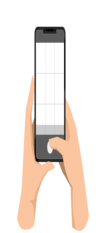Welcome to Feedble Help Center
Feedble is your all-in-one platform for sharing, connecting, and growing. This guide will walk you through every feature, tool, and integration available, helping you get the most out of your Feedble experience.
Getting Started with Feedble
Create Your Account
Join the Feedble community by signing up in just a few steps:
- Enter your username, email, and password.
- Click Sign Up to create your account.
📍 Sign Up Here (https://feedble.com/signup)
Already have an account? Log in using multiple authentication methods.
Sign In Options
Feedble offers flexible sign-in options to make accessing your account easy and secure:
- Sign in with Facebook (https://feedble.com/login/facebook)
- Sign in with Google (https://feedble.com/login/google)
- Sign in with X (Twitter) (https://feedble.com/login/x)
- Sign in with LinkedIn (https://feedble.com/login/linkedin)
- Sign in with WordPress (https://feedble.com/login/wordpress)
Forgot your password? Reset it here (https://feedble.com/reset-password).
Feedble Dashboard and Settings
Profile and Account Management
Your Feedble dashboard provides quick access to your profile, ads, and settings. Key options include:
- Account Settings (https://feedble.com/settings/account) – Manage personal details, social links, and design.
- Privacy Settings (https://feedble.com/settings/privacy) – Control visibility and sharing preferences.
- Switch Accounts (https://feedble.com/settings/switch-accounts) – Seamlessly switch between multiple accounts.
- Manage Sessions (https://feedble.com/settings/sessions) – View and log out of active sessions.
- Two-Factor Authentication (https://feedble.com/settings/2fa) – Enhance account security.
- Day/Night Mode – Toggle between light and dark themes for a comfortable viewing experience.
Creating and Sharing Content
Creative Tools
Feedble empowers you to create and share diverse content:
- Upload Photos (https://feedble.com/upload/photos) – Share high-quality images.
- Create Album (https://feedble.com/create/album) – Organize your photos into albums.
- GIF Upload (https://feedble.com/gif) – Add personality with GIFs.
- Upload Audio (https://feedble.com/upload/audio) – Share music, podcasts, or voice recordings.
- Upload File (https://feedble.com/upload/file) – Share documents or other files.
- Create Blog (https://feedble.com/create/blog) – Publish your thoughts in a blog post.
- Create Poll (https://feedble.com/create/poll) – Engage your audience with polls.
- Upload Reels (https://feedble.com/upload/reel) – Share engaging short videos.
Interaction Tools
- Feelings/Activity (https://feedble.com/feelings-activity) – Share your current mood or activity.
- Voice Notes (https://feedble.com/voice-notes) – Send audio messages to your followers.
- Colored Posts (https://feedble.com/colored-posts) – Make your posts visually appealing with custom colors.
Enable options like Anonymous Posting, Adult Content, or Tips directly from the dashboard.
Discover and Explore
Home and Content Feeds
Stay engaged with personalized content:
- News Feed (https://feedble.com/news-feed) – View posts from people, groups, and pages you follow.
- Saved Posts (https://feedble.com/saved-posts) – Bookmark content for later.
- Reels (https://feedble.com/reels) – Watch or upload short, engaging videos.
Community and Marketplace
- Discover Events (https://feedble.com/events/discover) – Find and join events.
- Discover Blogs (https://feedble.com/blogs/discover) – Explore interesting blogs.
- Discover Groups (https://feedble.com/groups/discover) – Connect with like-minded people.
- Discover Marketplace (https://feedble.com/marketplace/discover) – Buy or sell unique products.
Professional and Growth Tools
Opportunities
- Jobs (https://feedble.com/jobs) – Explore career opportunities.
- Courses (https://feedble.com/courses) – Learn new skills.
Fundraising
- Funding (https://feedble.com/funding) – Support or create fundraising initiatives.
- My Funding (https://feedble.com/funding/my-funding) – Track your funding projects.
Integrations and Security
Feedble integrates with trusted platforms for enhanced security and convenience:
- Cloudflare (https://www.cloudflare.com) – Ensures top-notch performance and security.
- Facebook (https://www.facebook.com) – Simplify authentication.
- X (Twitter) (https://www.twitter.com) – Log in with X credentials.
- Google (https://www.google.com) – Fast and secure authentication.
- PayPal (https://www.paypal.com) – Simplified payment handling.
Contact Us
Need help or have questions? Visit Feedble Support (https://feedble.com/contact).